From Square One
Instagram + Your Business

In the fast-paced and ever-changing world of social media, it can be difficult to keep up with all of the latest mobile applications and social channels. And with an already lengthy and time-consuming list of campaigns and initiatives for your brand, the idea of venturing into new social media territory can seem overwhelming or fall by the wayside.
Instagram, a platform for capturing and sharing images, was launched in 2010. However, it is only in recent years that brands have been able to truly maximize the benefits of this somewhat simple idea – connecting with consumers through a 610×610 image.
If you have yet to set up an account for your business, now is the time to do so. This mobile app is increasing in popularity across almost all generations. If you do have an account, and are looking to optimize your current strategy, now is a good time to do that as well. Regardless of where your brand is in this process, here three important questions to consider when getting started on Instagram:
1. What is my Instagram content strategy?
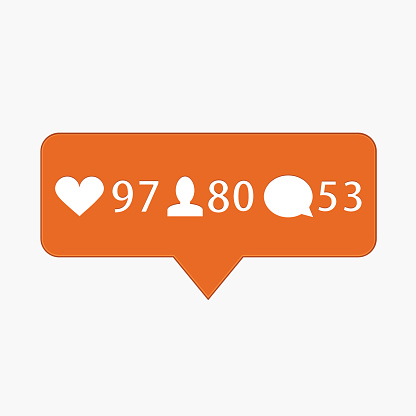
The process of creating an Instagram account for your business only takes a few quick tactical steps, but before you create an account, take a moment to establish the right goals and content strategy for your brand (remember, you can always make changes to this plan as you see what is working and what is not!).
Consider the following:
Do you have clear goals? Make sure you take into consideration how Instagram fits with your overall brand marketing and social media strategy. Is your objective to increase awareness? Reach a new or specific audience? Create a goal (or several goals) that can be achieved by Instagram’s unique community.
What is your story? Maintain brand consistency with your followers by choosing campaigns and story lines that are authentic to your brand. Convey these story lines through captivating imagery and solid themes that will carry through from post to post.
How will you create high-quality content? This doesn’t mean hiring a professional photographer or hours of photo-styling (this is a mobile app, after all!), but it is worth taking the time to decide who will be posting to your account (are you a one-person shop or would you have your whole team participate?) and how they would continue to produce well-crafted images and videos.
BONUS: Check out free tools such as Canva that can help you easily (and quickly) create great looking images on a small budget.
2. How do I set up my account?

Once you have determined your content strategy, it’s time to create an account. After downloading and opening the Instagram mobile app, click the Sign Up button. Type your email address, and follow the next steps until your profile looks and feels like it is a natural extension of your brand.
Consider the following:
Account Name: Choose an account name (ideally your business name) that is an obvious tie to your brand, and easily discoverable if your customers were to search for you
Profile Photo: Less is more. Typically, brands find success using their brand’s logo or similar graphic symbol as their profile photo. Keep in mind that this image shouldn’t have too much detail as it will be cropped into a circle and appear as a 150×150 pixel image on most phones.
Company Website and Bio: You will also have an option to include a link to your website and short bio on your page. Connect with those quick-scrolling consumers by keeping your bio simple and modeling it after your presence on other platforms such as Twitter to maintain consistency. Because you are unable to include a direct hyperlink in your posts, be sure to include your website in the suggested field as well.
BONUS – Link to Facebook and Twitter: Instagram has the capabilities to share your Instagram content directly to your businesses Twitter account and Facebook page with the push of a button. To do this, you will need to link the accounts together (directions to do this can be found on your account’s Settings tab). Keep in mind that posting the exact same content to all three of these different platforms may not always be what’s right for your brand’s messaging.
3. What, when and how do I post to Instagram?



After setting up your account, you will need to start building your brand’s presence on Instagram. It’s important to remember that while maintaining an active presence on this platform will greatly enhance your brand’s visibility and provide engagement with consumers and other local businesses, do not post something “just to post” (this is where that content strategy comes in). In regard to frequency, find a steady, realistic schedule that works for you and your team. If you keep it consistent, Consumers (followers) will anticipate and look forward to posts from your brand at certain times on certain days, which will increase engagement and could eventually lead to a stronger relationship between your customers and your business.
Connect with a Marketing Expert
Share Post On Social
Stay On Top of the Newest Business and Marketing Insights
Sign up for our monthly newsletter to get the latest industry information, business trends and marketing updates.
Connect With Your Local Marketing Expert
You know your business. We know advertising. Together, we can bring your business to more people. Contact a member of our team today. We’d love to help you grow.




